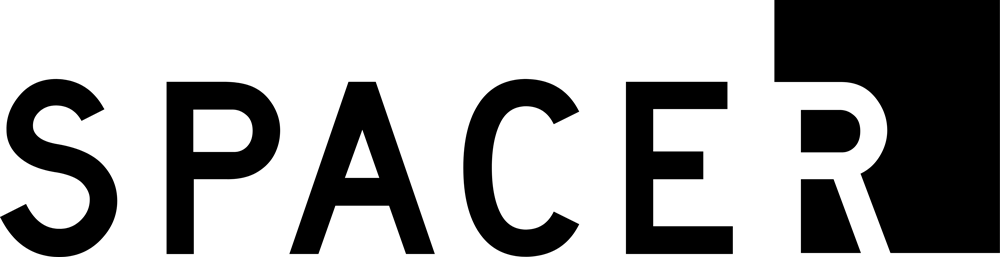How to Use Guide
1. advance preparation
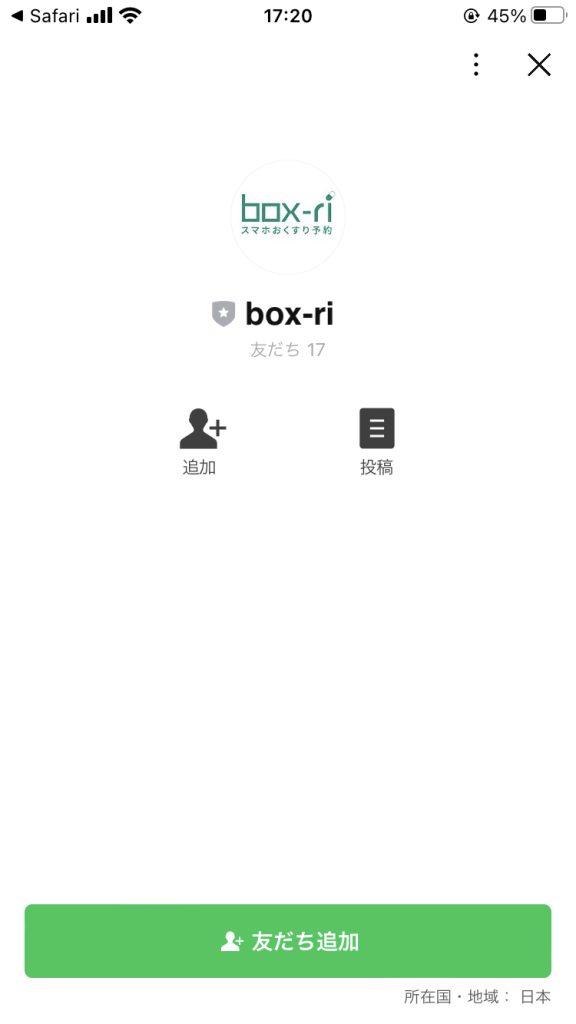
STEP 1
Add to LINE Friends
Read the QR code at the pharmacy store
Add the LINE account "box-ri" as a friend
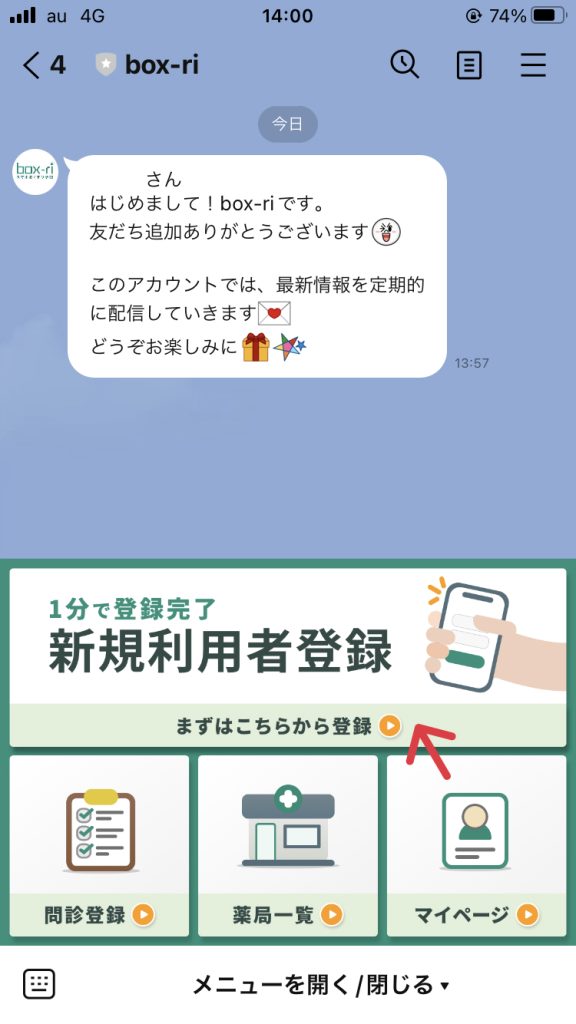
STEP2
user registration
The Line Rich Menu
Register personal information from "New User Registration
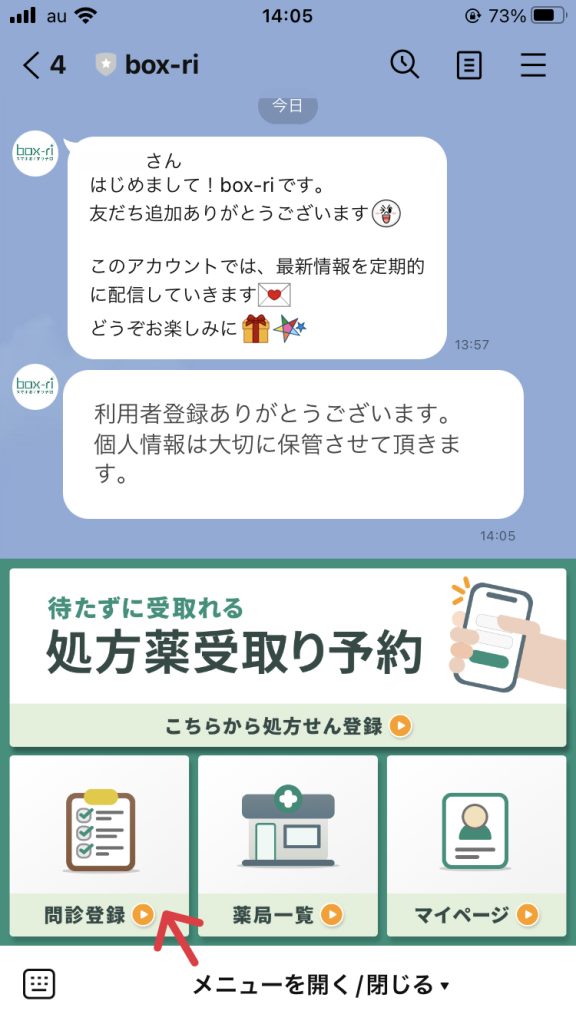
STEP 3
Medical Questionnaire Registration
The Line Rich Menu
Register your medical history and other information from the "Registration for Medical Questionnaire".
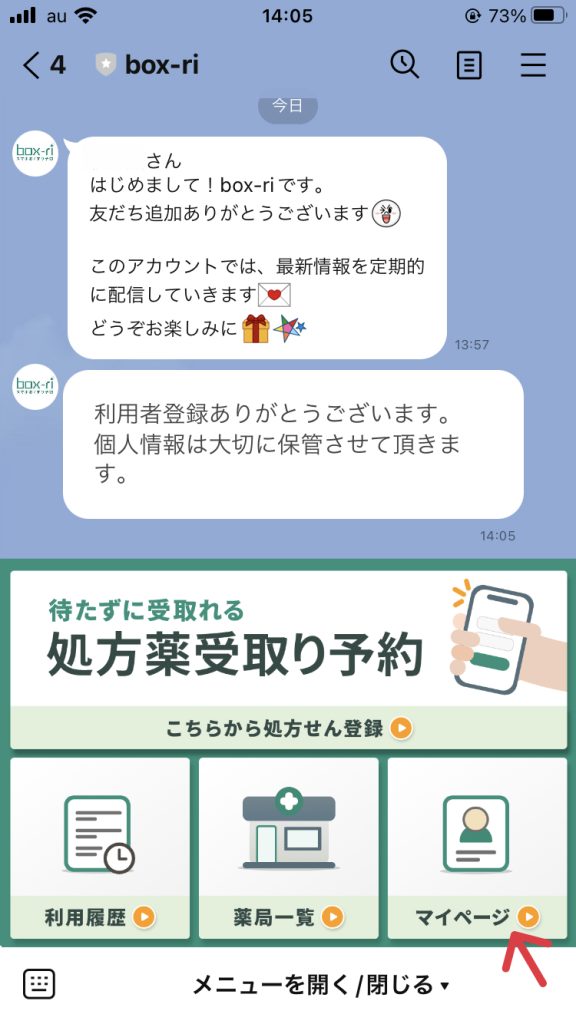
STEP 4
Add family information
Go to "My Page" in the LINE Rich menu.
Tap User Information > Add Family Member
Register additional family members other than yourself as needed
2. appointment to receive prescription medication
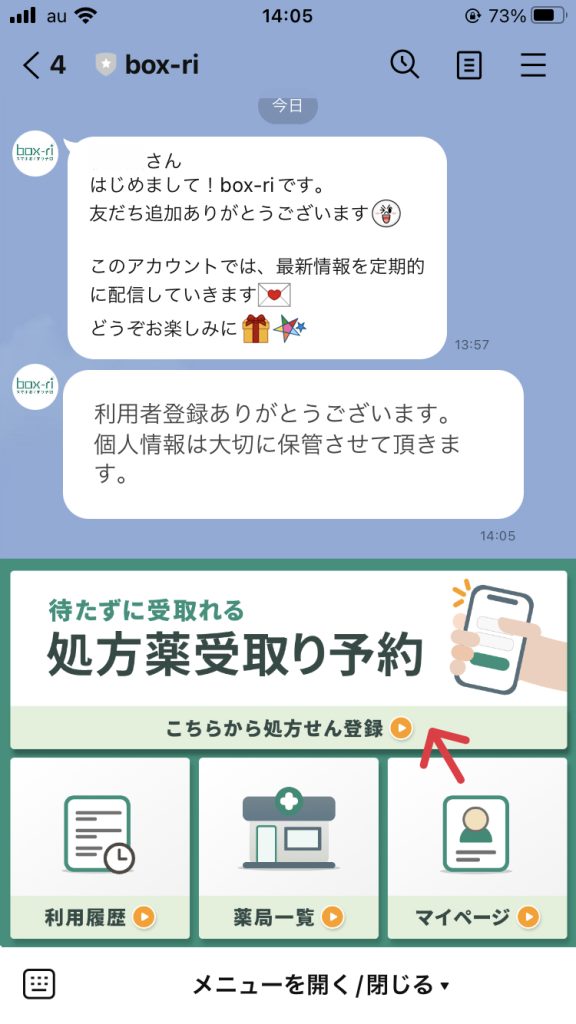
STEP 1
Open the reservation screen
The Line Rich Menu
Go to the appointment screen by clicking "Reservation for Prescription Drug Receipt".

STEP2
user selection
Select user (the person for whom the medication was prescribed)
*If it is not an option, register using the Add Family button.
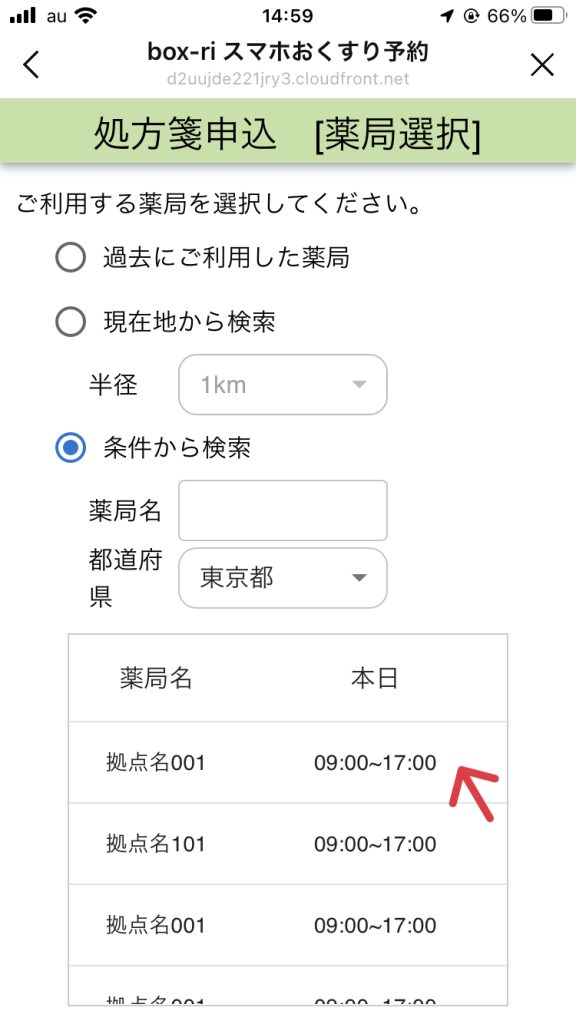
STEP 3
Pharmacy Selection
Select a pharmacy to receive your prescription drugs
*After registering for a medical interview if you have not yet registered for a medical interview.
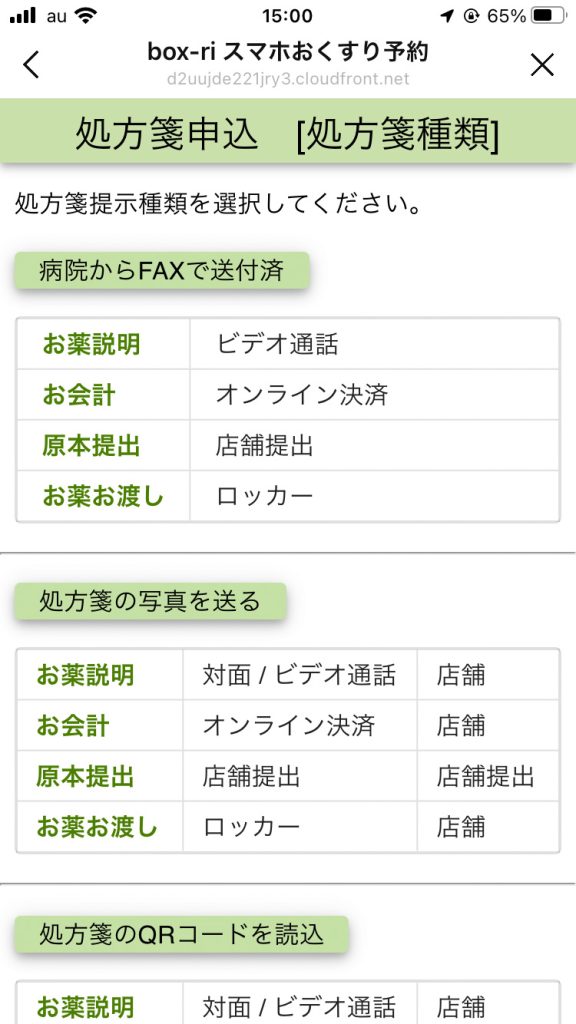
STEP 4
Select Prescription Type
Select the type of prescription
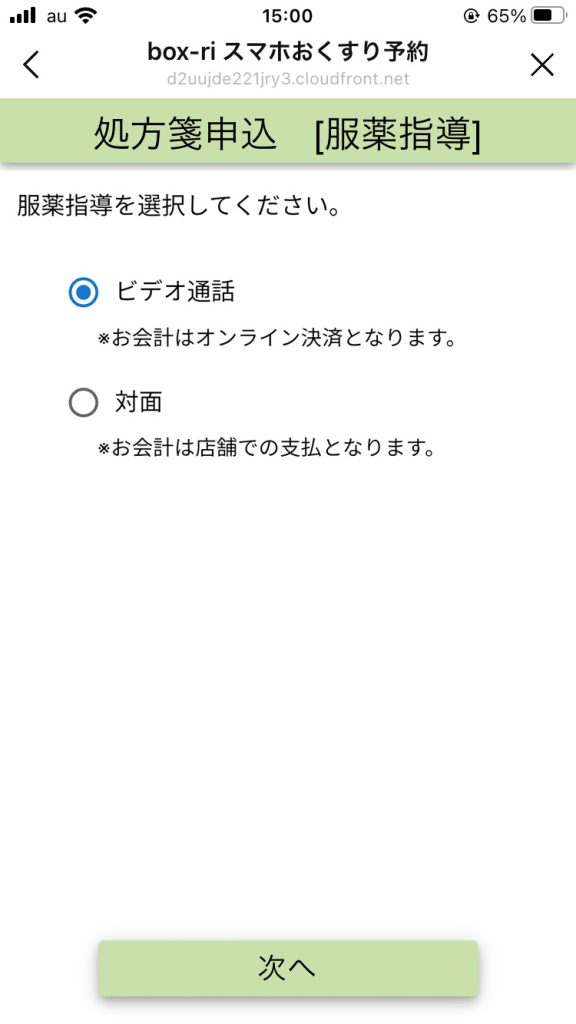
STEP 5
Choice of method of conducting medication explanations
Choose between video call and in-store implementation
*Prescription types are electronic prescriptions.
or fax from the hospital, video call only
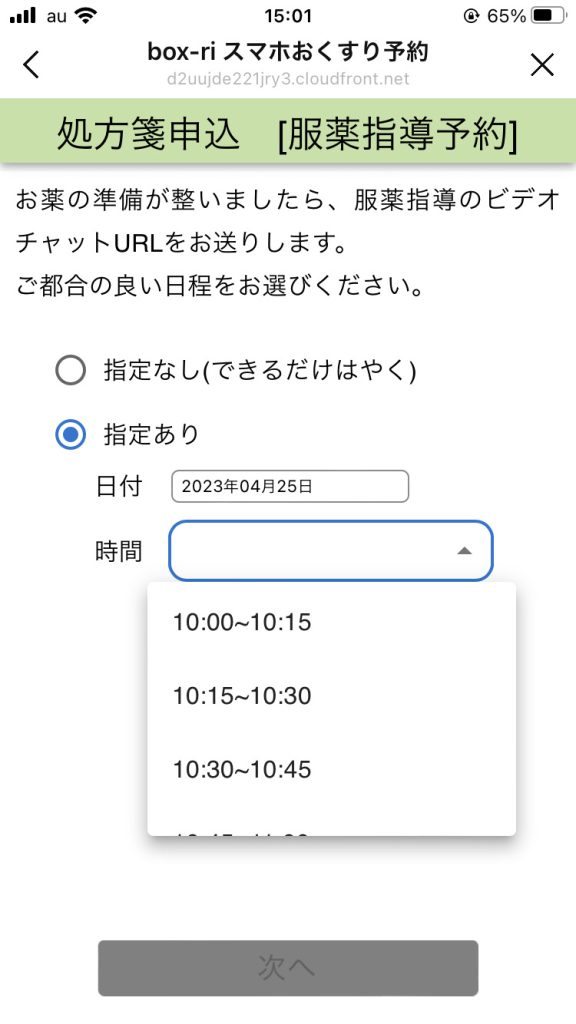
STEP6
Select a date and time for medication explanation
Select date and time only for medication explanation via video call
*For face-to-face meetings, as soon as your medication is ready,
Notification on line → visit the designated pharmacy
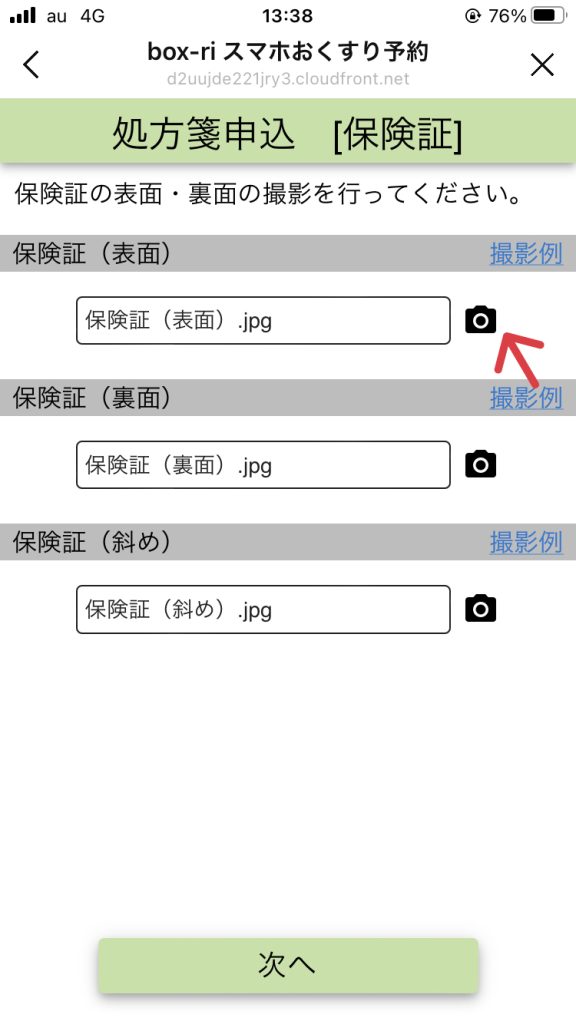
STEP7
Insurance card registration
Start the camera and align it with the frame that appears.
Take a picture of the front, back and diagonal and upload it
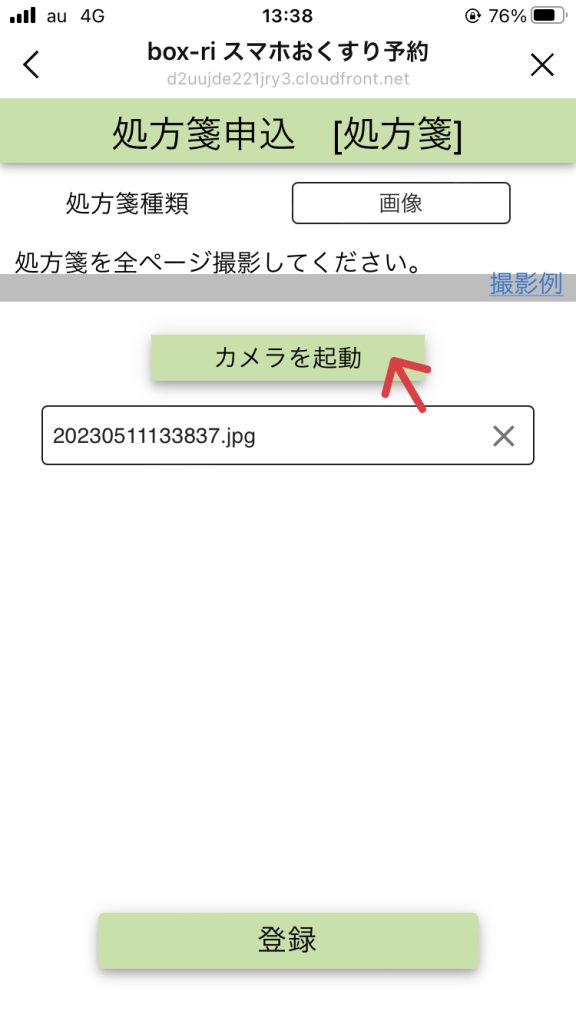
STEP8
Registration of prescriptions
Activate the camera and photograph all pages of the prescription.
*Only in the case of sending a prescription photo
*In case of QR code reading, read in
*In case of electronic prescriptions, take a "copy" of the prescription.
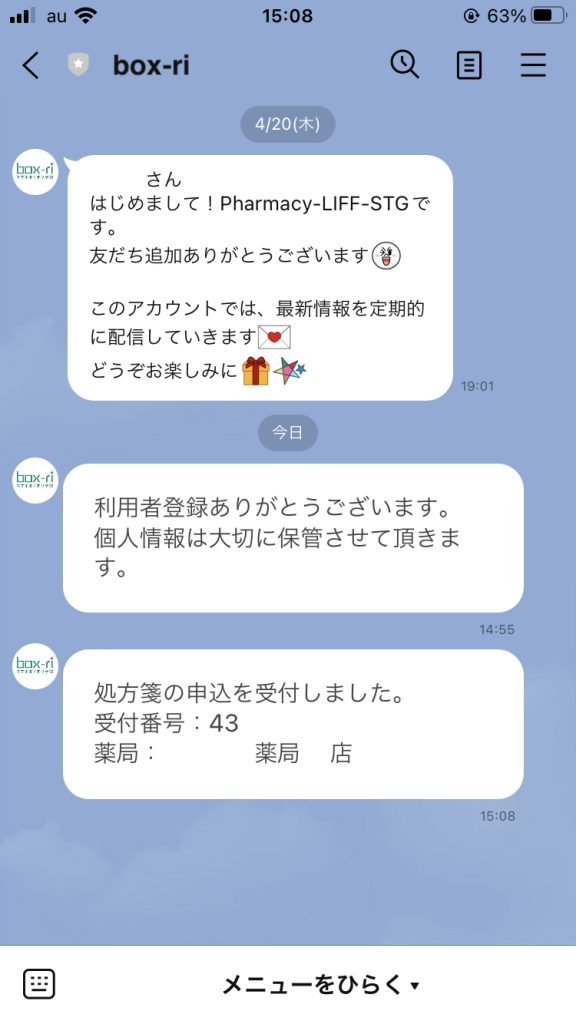
STEP 9
Confirmation of reservation details
Close the completion screen.
Confirm the reservation details in the LINE message
3. receipt
Those who receive medication instructions via video call
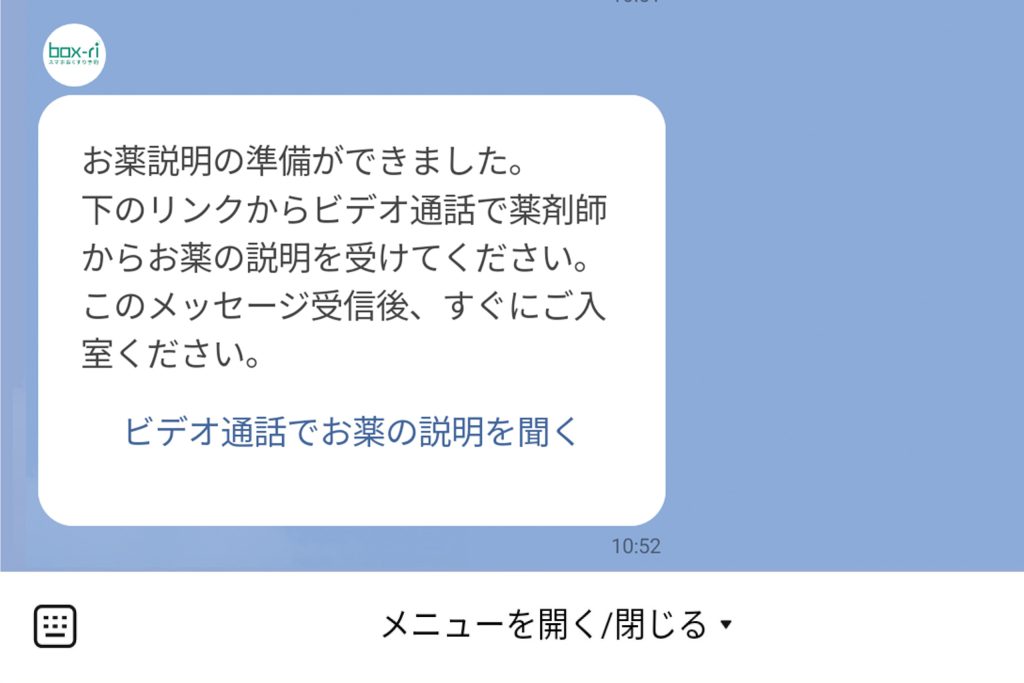
STEP 1
Receive an explanation via video call
By LINE message from the pharmacy at the time of your appointment.
You will receive a link for a video call
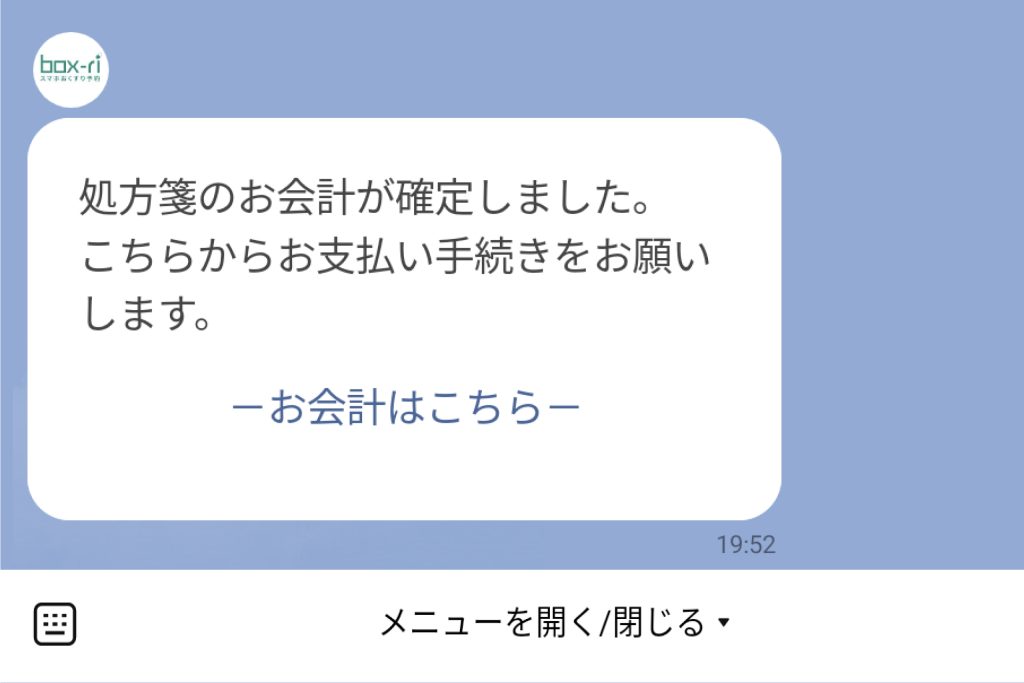
STEP2
payment
Go to the payment page from the link in the LINE message
Select a payment method and pay
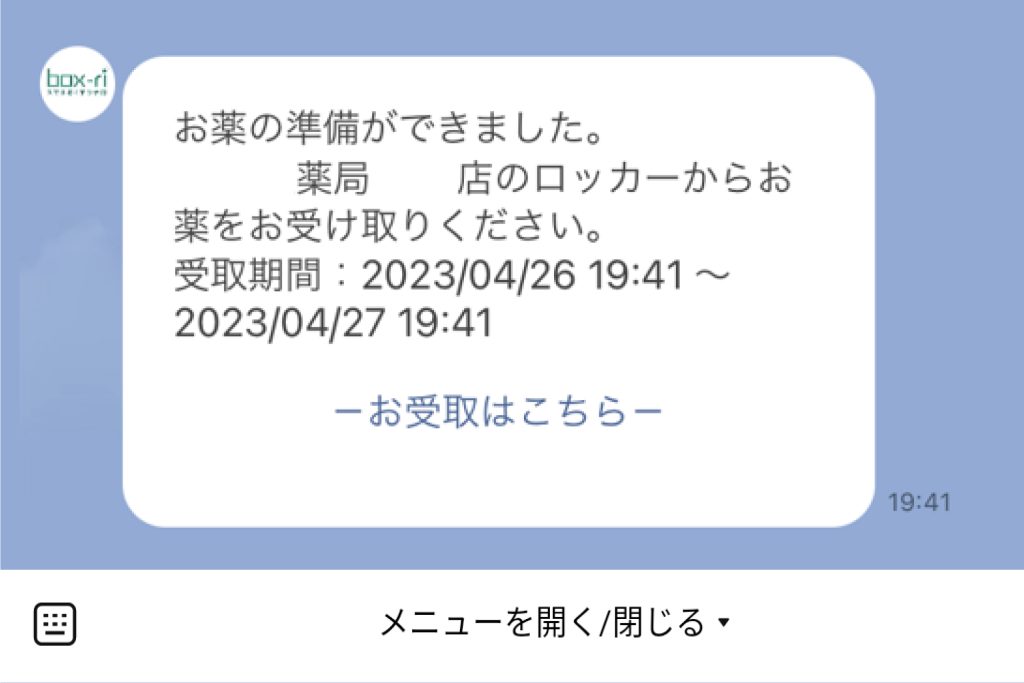
STEP 3
To the locker at the designated pharmacy
After notification of medication readiness, the dedicated application will be
Download and head to your locker.

STEP 4
Submit original prescription to pharmacy
Visit the designated pharmacy and submit the original prescription
*If you submit your prescription by fax or e-prescription, you do not need to submit the original or visit the pharmacy.

STEP 5
Locker unlocking with dedicated app
Go to the front of the locker at the designated pharmacy.
Unlock and receive lockers with a dedicated app
Those who receive medication explanations at stores
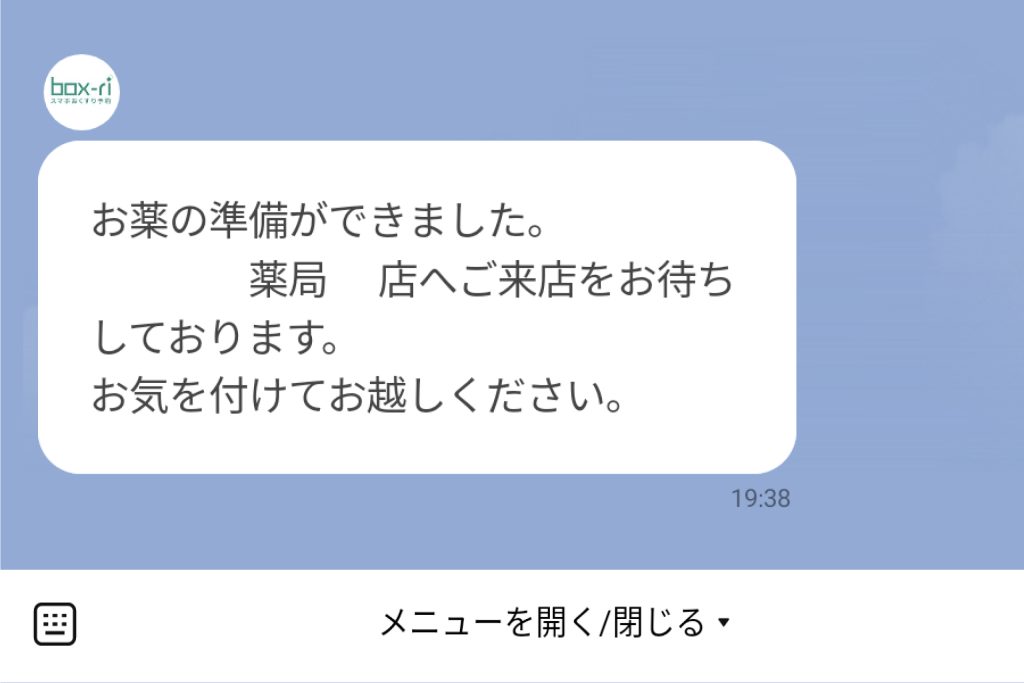
STEP 1
Come to the designated pharmacy
Come to the designated pharmacy
*Notification on line as soon as medication is ready
*Must beoriginal prescriptionPlease bring your

STEP2
Receive an explanation of your medication
Receive an explanation of your medication at the store

STEP 3
payment
Pay at the store

STEP 4
Receipt of Prescription Drugs
Receive your prescribed medication
Frequently Asked Questions
General Service
Contact Us: I want to know how to contact you.
For information on products/ordering/using the site, please see the FAQ Frequently Asked Questions, and for information on how to open a locker, please see the FAQ Frequently Asked Questions. How to use the Locker App - SPACER." for more information. If you are still unable to resolve your inquiry, please contact the pharmacy where you have applied or plan to apply.
I would like to know the application and smartphone device requirements for using box-ri.
box-ri is guaranteed to work in the following environments
Please install the following smartphone application in advance according to the instructions of each iOS/Android store.
...LINE
Locker App
: box-ri service not available on smart phones.
box-ri is guaranteed to work in the following environments
Please install the following smartphone application in advance according to the instructions of each iOS/Android store.
...LINE
Locker App
Also, in using the app,
Friend request to the official box-ri LINE account
Allow access to location information
Permission to use Bluetoothm
Please do so.
I want to know how to correct my registration information.
Please go to "My Page" in the "Menu" at the bottom of the talk screen with your box-ri official LINE account, press "User Information", update the information you wish to change, and press "Change".
I want to delete (cancel) my registration information.
As of May 2023, it will not be implemented.
Please unfriend the box-ri official LINE account.
Pre-registration
I want to know how to register as a user.
Please fill in the required fields from "New User Registration" in the "Menu" at the bottom of the talk screen with the box-ri official LINE account, and press the "Register" button at the bottom of the page.
Gender: I would like to know about registering my gender (sex in the family register).
Please select "Male" or "Female" with the button during "User Information Registration".
Please select the gender of the person in your family register, as some medications are prescribed in different types and capacities depending on gender, and to maintain accurate information.
I would like to know about: registration of date of birth (date of birth in family register)
Please fill out the form at the time of "User Information Registration".
Please enter the date of birth on the family register, as some medications are prescribed in different types and capacities depending on the age of the patient, and for the maintenance of accurate information.
I want to know how to register my family information.
From "My Page" in the "Menu" at the bottom of the talk screen with the box-ri official LINE account, press "User Information" and then press the "Add Family" button in the lower left corner.
Fill in the required information, select "Relationship to the user" and press "Register".
You will be able to register for a medical interview and schedule a prescription appointment/prescription drug pickup.
I would like to know more about: Q&A Registration
Please register your medical history, etc. from the "Medical Questionnaire Registration" at the bottom of the talk screen with the box-ri official LINE account.
The registered information will be saved and will not be required to be entered the next time you apply for the program.
Please re-register when information is updated.
Application for Prescription
I want to know about the types of prescriptions I can apply for.
The following four types of prescriptions can be applied for through the official box-ri LINE account.
Electronic prescriptions: Please take a picture of the "electronic prescription receipt" and upload it.
*Pharmacies that do not support electronic prescriptions cannot be selected.
Please select "already faxed by the hospital".
*No prescriptions are handled on the user's side.
Send a photo of the original prescription: Please take a photo of the "original prescription" and upload it to us.
*Please be sure to bring the "original prescription" photographed with you when you visit the pharmacy and submit it to the pharmacy.
Read the QR code on the original prescription: Read the QR code on the "Original Prescription" from your camera and upload it.
*Please be sure to bring the "original prescription" with you when you visit the pharmacy and submit it to the pharmacy after reading the QR code.
I want to know how to receive my medication (prescription drug).
Locker Receipt
Receive at store
There are two types of
Currently, electronic prescriptions/faxed prescriptions are received at lockers, while "original prescriptions" photographed/applied for with a QR reader are received in person.
I want to confirm the process after application.
■ Receive your medication at the locker
(1) Apply for a prescription through "Prescription Drug Receiving Appointment".
(2) Confirm your application at the pharmacy.
(3) Based on the prescription and medical interview, the pharmacy will explain the medication to be prescribed via video call.
(4) Based on the information explained, the pharmacy will prepare your medication and register your account.
5) You will receive a link to the "Checkout Screen" on the talk screen of the box-ri official LINE account when your check has been registered, so please complete your checkout.
(6) When the medication is completed, the pharmacy will place the medication in the locker.
(7) When both "medication is placed in the locker" and "checkout" are completed, you will receive a locker key with your medication (prescription medication) on the talk screen of the box-ri official LINE account.
8) After downloading and registering the "Locker App", move to the front of the locker and press the "Open Locker" button.
The lock of the locker will be unlocked, and please take out your medication (prescription medication) from inside.
■Preparation of medication instructions (explanation of medications), checkout, and pick up medications over the counter.
(1) Apply for a prescription through "Prescription Drug Receiving Appointment".
(2) Confirm your application at the pharmacy.
(3) Based on the prescription and medical interview, the pharmacy will explain the medication to be prescribed via video call.
(4) Based on the information explained to you, the pharmacy will prepare your medication and register your account.
5) You will receive a link to the "Checkout Screen" on the talk screen of the box-ri official LINE account when your check has been registered, so please complete your checkout.
(6) When both "checkout" and "medication preparation" are completed, you will receive a message on the talk screen of the box-ri official LINE account that your medication is ready.
(7) Please come to the office and submit the original prescription before receiving the medication.
Provide medication guidance (explanation of medications), checkout, and pick up medications over the counter.
(1) Apply for a prescription through "Prescription Drug Receiving Appointment".
(2) Confirm your application at the pharmacy.
(iii) Based on the prescription and medical interview, the pharmacy prepares the medication.
(4) Please come to the office, submit the original prescription, receive medication instruction, pay your bill, and receive your medication.
I would like to know how to receive the medication (prescription drug) according to the types of prescriptions I can apply for.
Electronic prescriptions: can only be picked up at lockers
Advance fax from hospital: can only be received at lockers
Send a photo of the original prescription: available only at the store.
Read the QR code on the original prescription: Available only in stores.
: No option to receive medications (prescription drugs) in a locker.
If you apply by photographing/reading the "original prescription", you cannot pick it up at the locker at this time.
Please check the type of prescription you applied for.
In addition, there are some medications that cannot be received in lockers.
In such cases, please follow the instructions from the pharmacy as they are only available in person.
*We will notify you from the official box-ri LINE account when we update the system and make it possible to receive lockers from original prescriptions.
: No option to receive medications (prescription drugs) over-the-counter.
Electronic prescriptions/faxed applications are not currently available for in-store pickup.
Please check the type of prescription you applied for.
*We will notify you from the official box-ri LINE account when we update the system and make it possible to receive lockers from original prescriptions.
Medication Guidance (Explanation of Medication)
I would like to know about: Medication Guidance (Explanation of Medication)
The pharmacy will explain the medication to be dispensed based on the "prescription" and "medical interview" you have applied for.
After asking about the form of the medication, we will explain the effects of the medication, how to take the medication, and the estimated time of completion of the medication preparation.
I want to change the date and time of my medication instruction (explanation of medication).
Please contact the pharmacy where you are applying.
Payment (bill)
I want to know about payment methods.
Please select the pharmacy you wish to check from the box-ri official LINE account "Pharmacy List" for the online payment methods available at each pharmacy and check the "Payment Method" field from the "Notation based on the Act on Specified Commercial Transactions".
Please contact each pharmacy for information on over-the-counter payment methods.
: Unable to pay the bill.
Please select the pharmacy you have applied for from the "List of Pharmacies" on the box-ri official LINE account and check the "Payment Method" field in the "Notation Based on the Act on Specified Commercial Transactions" to confirm that the payment method is already supported.
For credit card payment, please make sure that the credit card number is entered in "one-byte alphanumeric characters" before trying to make a payment.
Receipt of Medications (Prescription Drugs)
I want to know how to receive my medication at the locker.
(1) When the dispensing is completed, the pharmacy will place the finished medication in the locker.
(2) Please complete your checkout from the link to the checkout page sent to the talk screen of the box-ri official LINE account.
(3) When both ① and ② above are completed, you will receive a locker key to your box-ri official LINE account to retrieve the medication you put in ①.
(4) Move to the front of the locker and press "Open Locker" on the locker application to open the locker and receive your medication (prescription medication).
I want to know when I can pick up my medication (prescription drug).
Please inquire directly with the pharmacy at the time of explaining your medication (medication instruction), etc., as it depends on the availability of medication and the use of lockers.
I want to know when I can pick up the medication (prescription medication) I applied for at my locker.
Medications have been placed in your locker.
The bill has been paid.
When both of the above have been completed, you will be able to receive the money.
When you are ready to receive the locker, you will receive a notification and locker key information on your official box-ri LINE account.
If you would like to know the approximate time in advance, etc., please ask the pharmacy directly at the time of explaining your medication (medication instruction), as it varies depending on the availability of medication, locker appointments, etc.
I want to know about the deadline for receiving my medication (prescription medication).
The system is automatically set up 24 hours after the medication is placed in the locker.
If you are not able to receive the package by the due date, please contact the pharmacy where you applied for the package.
I want to extend the deadline for receiving my medication (prescription drug).
Locker availability varies from pharmacy to pharmacy, so please contact the pharmacy where you plan to pick up the lockers.
I want to change the way I receive my medications (prescription drugs).
Please contact the pharmacy where you are applying.
I want someone other than the applicant to receive my medication (prescription medication).
It will only be available for pickup at the terminal where the application was submitted.
Please consult with the pharmacy where you applied for the service in case of terminal problems.
I want to know about: Locker App
This application is used to open the locker.
The pharmacy can unlock the locker containing your medications.
Locker: Medication (prescription drug) application information is not displayed in the Locker application.
Follow the steps below to launch the locker application
1. Open the official LINE account of the service site you ordered.
2. Tap "Open Locker App" from the "Order Information" that was sent when the order was placed.
3. The locker application will be launched and check if the order history is displayed.
If the above does not resolve the problem, please tap "Call the management" and contact the call center.
I want to know how to open a locker.
(1) Please click here to download the application.
iOS
Locker App
Android
Locker App - Apps on Google Play
(2) Please register and authenticate your phone number using the same phone number as the LINE account you applied for.
(3) Once your medication is ready, you will receive the key information for receiving it on your box-ri official LINE account.
(4) Go to the front of the locker and tap "-Click here to receive your order-" sent to the box-ri official LINE account.
(5) Tap the "Open Locker" button in the Locker application.
(6) The door containing your medications (prescription drugs) will be unlocked.
I want to know how to pay for my medication (prescription drug) if I receive it in a locker.
Each pharmacy supports different payment methods.
Please select the pharmacy you applied for from the box-ri official LINE account "Pharmacy List" and check the "Payment Method" field from the "Notation based on the Act on Specified Commercial Transactions".
Locker app does not work
If the door does not open when you approach the locker and tap "Open Locker," try the following
1. Check if bluetooth is turned on
2. Confirm that the phone is connected to the Internet
3. Check to see if the locker is not available past the available time.
4. reload
5. Restart the application
If the above does not resolve the problem, please contact the pharmacy where you applied.
Locker app: "Locker open" on the locker app, but locker does not open.
To open the locker How to use the locker application - "SPACER for more information.
: You received your medication (prescription drug) at the locker, but it is not in the package/missing/wrong
Please contact the pharmacy during pharmacy business hours.
Receiving your medication over the counter
No option to pick up prescription drugs over-the-counter
If you selected "Electronic Prescription" or "Sent by Fax" as the prescription type when you applied, you can only select to receive your prescriptions at a locker as of May 2023.
How to checkout at the store
Please contact the pharmacy where you have applied or plan to apply, as it varies by pharmacy.
I want to know what I need to bring when I receive my medication (prescription medication) over the counter.
(1) Original prescription (must be brought)
(2) Medication cost
(3) (If you have one) your medication book
Please remember to bring the
I want to cancel my medication order.
Please contact the pharmacy where you are applying.
About checking history
I want to check the history of my prescription application.
Please check your "Usage History" from "My Page" in the "Menu" at the bottom of the talk screen with your box-ri official LINE account.
I would like to know how to check information on medications prescribed in the past.
Please check the "Receipt History" from "My Page" in the "Menu" at the bottom of the talk screen with the box-ri official LINE account.
About Notifications on LINE
: I want to know what kind of things will be notified on line.
When user information is registered: Registration completion notification
When the application is completed: Receipt number and the name of the pharmacy where the application was made.
In case of incomplete application documents: Request for re-registration and link to re-registration address.
When ready for online medication instruction: Link to video call for online medication instruction
When the application documents are incomplete:
When the amount of the online payment is fixed: Link to the checkout page
When ready to receive (locker): URL link to open the locker
When you are ready to pick up your medication (in person): "Your medication is ready. We are waiting for you at the pharmacy you requested.
Application Completed: No notification received.
Please check your "Usage History" from "My Page" in the "Menu" at the bottom of the talk screen with your box-ri official LINE account.
If you do not see your history there, your application may not have been completed.
Please check the status of your application with the pharmacy where you applied.
: Not receiving information about medication instructions (explanation of medications).
When the pharmacy is ready, a link to the video call for online medication instruction will be sent to the line.
Please contact the pharmacy where you applied for more information, as it may vary depending on how busy the pharmacy is.
: I didn't receive any information about my bill.
The pharmacy may not have completed registration of the amount of your bill.
Please contact the pharmacy where you have already applied.
I have not received any information about the receipt of my medication (prescription drug).
On the pharmacy side
Completion of medication preparation (in the case of locker pickup, completion of medication storage in the locker)
(In the case of locker pickup, the user is responsible for
Completion of checkout
Both must be completed.
Please make sure that you have completed the checkout process.
If you have completed your check and have not received the information, please contact the pharmacy where you signed up.